The YELLOW JACKET® ManTooth™ devices do have Class 1 radios, whereas phones and tablets have Class 2 radios. Because of this, you must be within the Class 2 range when you BEGIN a ManTooth readings session. Once your are on the readings screen, the ManTooth device does not need to hear from the phone or tablet. It just sends its readings once per second. This means you can move the phone or tablet away from the ManTooth and take full advantage of the Class 1 radio transmitter in the ManTooth product and the very sensitive Class 2 receiver in your phone or tablet. This connection has been tested at 400 feet line of sight.
Walls will affect the range. How much depends on the type of wall. With 4 interior walls in the path, we still get around 100 feet of range. With one wall of steel siding, the range comes down to about 30 feet.
I understand the thought but what real data can u achieve from this device. I am just asking because I have not used this product and can't see the benefit verses analog gauges
If you have a minute, watch this video on the ManTooth:
http://yellowjacket.com/videos/manto...ital-pt-gauge/
It quickly sums up the benefits of the product.
so can you add a 3rd man tooth to the set? What is the best way to calibrate the temperature part of the gauge?
The current version of the ManTooth app allows connection to one or two ManTooth Bluetooth radio devices. If you connect to two single (67001) units, you will have access to 2 pressure readings and up to 4 temperature probe readings within the app. If you connect to two dual (67002) units, you will have access to 4 pressure readings and up to 4 temperature probe readings within the app.
The ManTooth app allows for both pressure and temperature calibration adjustments through an option on the General Settings screen. We don't expect this to be necessary, and we don't recommend adjusting the calibration unless you have good pressure and temperature references to base them on. If something goes wrong during the calibration adjustment, we also provide an option on the General Settings screen to return to factory calibration.
I'm on my 2nd set of 67002 (first set was stolen off my truck) and it's a little frustrating that the bluetooth doesn't "remember" and connect automatically. I have to go into settings and connect it to bluetooth then pair it again in the mantooth app.
Will there be an update for this?
Some good answers by Yellow Jacket. I was worried about calibration. I have the 67002 set but was thinking of adding the 67001. If I do that will I be able to use then together?
I have thrown my stubbies away. Really like the Man Tooth.
Yes, you can connect to one single unit (67001) and one dual unit (67002) at the same time. This will give you access to 3 pressure readings and 3 temperature readings. You can add a 4th temperature reading if you add another temperature probe.
Sorry. That probe is YELLOW JACKET part number 67010.
Very good suggestion that has been passed to our engineering department. Thank you for sharing.
Here are a couple of Android screenshots showing the General Settings screen and the Calibration screen. On the calibration screen, you just tap the +/- buttons under the reading until it matches your reference value.
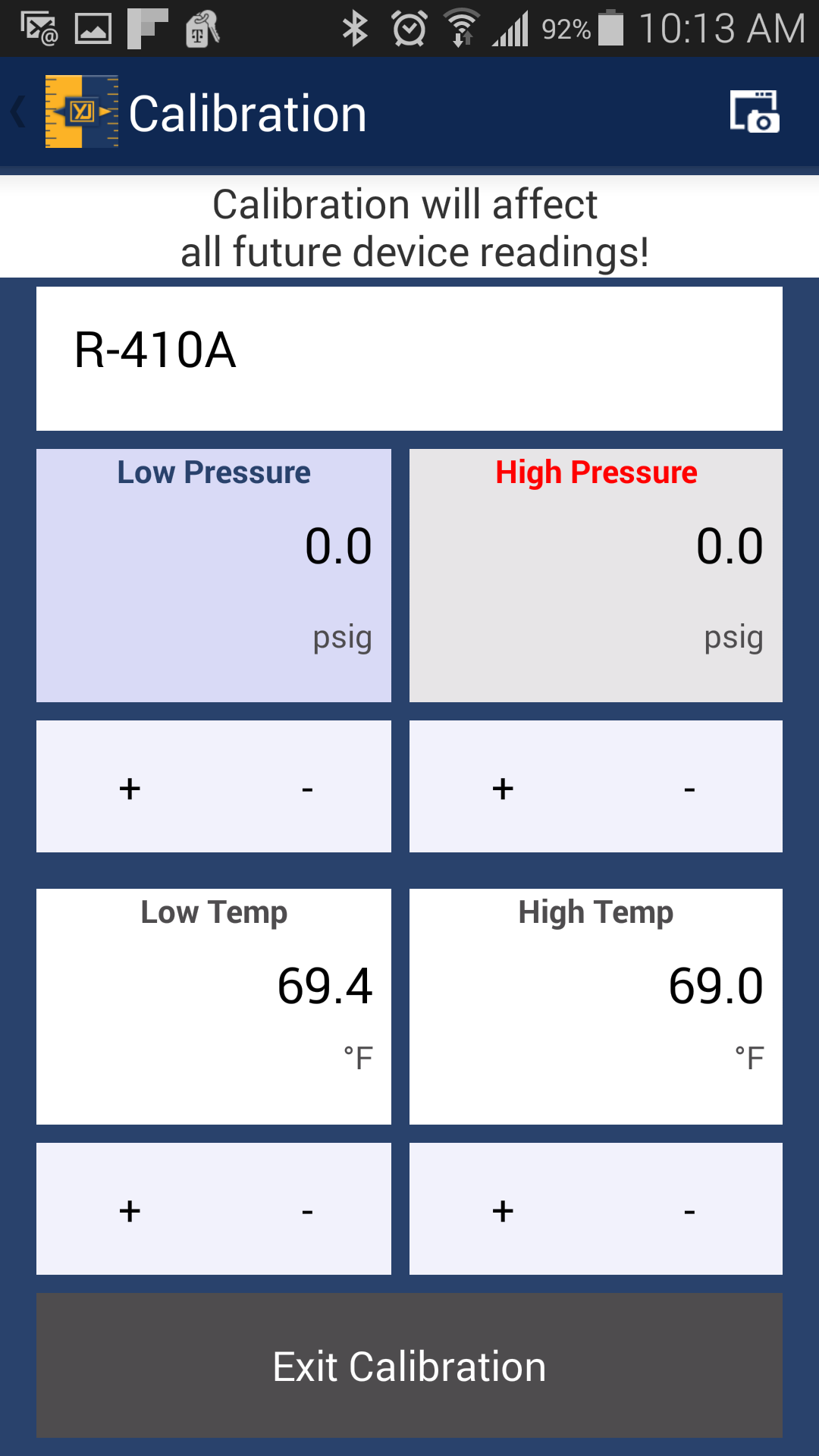
Yes, we are looking into an update. In the meantime, the pairing through the phone settings screen should only have to be done once (when you first connect to your new ManTooth device).
After that, you should be able to make the connection from within the ManTooth app. If your ManTooth device doesn't appear on your iPhone/iPad Assign & Zero screen, click "Connect a Device" and it should show up after the iPhone/iPad scans for it and finds it.
Both sets that I've had/have need to be connected throught the phone settings every time first. I have an iphone and an android that I have tried with. It would be nice if the phone paired with it automatically and even nicer if the Mantooth app paired with it automatically.